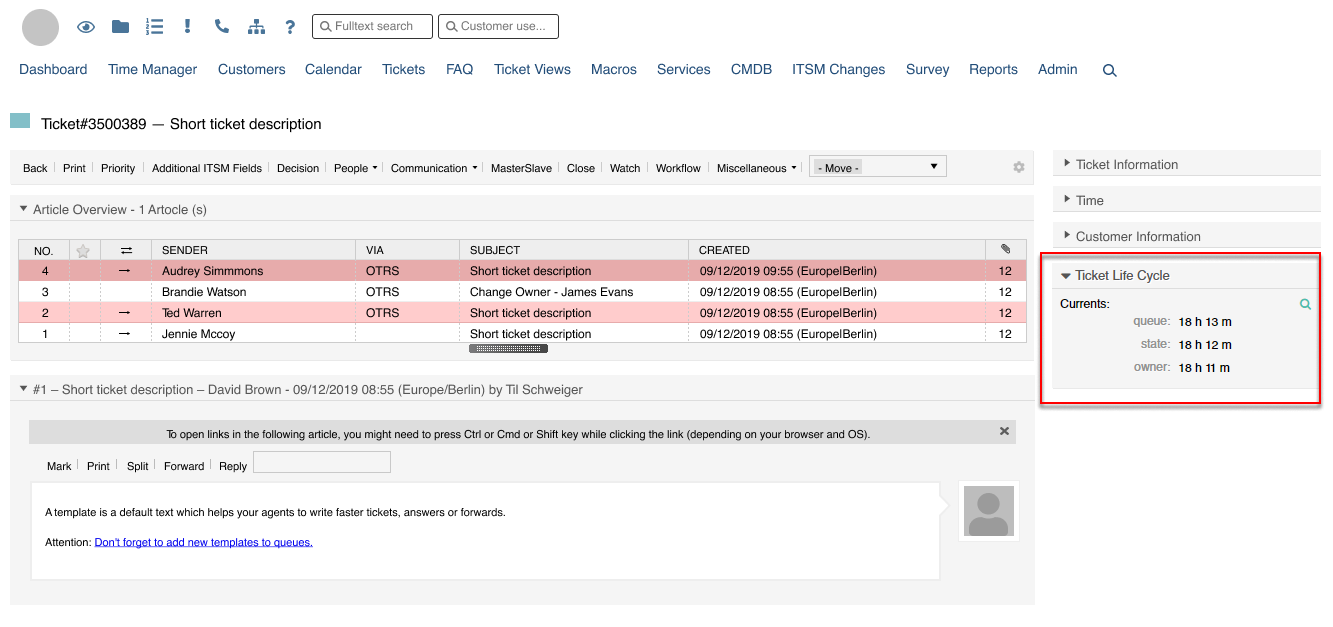Ticket Life Cycle
Downloads: 5
Use Cases | Key features | User's Manual | Package installation | Configuration | System requirements | Roadmap
Use Cases
Accounting for the time spent by the ticket in all states and queues, as well as on all owners during its life cycle.
Key features
- Recording the time, spent by the ticket in each queue, in each status, on each owner, in the database
- Displaying the time, spent by the ticket in all states and queues, as well as on all owners, in the TicketZoom widget
User's Manual

Package installation
Please use the following URL to install the package utilizing the Admin Interface (please note that you need to be in the "admin" group).
http://your-server/otrs/index.pl?Action=AdminPackageManager
The steps for installing the package are described in the official OTRS instructions for the Administrator.
Configuration

After installing the RS4OTRS_TicketLifeCycle package, a new table is added to the «RS_ticket_life_cycledata» base:- ID, serial number of the entry in the table
- TICKET_ID, ticket ID in the OTRS system
- ATTRIBUTE, the name of the ticket attribute. Options: QueueID, StateID.
- ATTRIBUTE_ID, attribute ID in the OTRS system
- START_TIME, time assignment of the ticket attribute in the OTRS system
- END_TIME, time of change of the ticket attribute in the OTRS system (status change, queue change)
- WORK_TIME, the time during which the ticket attribute did not change, taking into account the calendar (working time)
- NOT_WORK_TIME, the time during which the ticket attribute did not change, taking into account the calendar (not working hours)
- FULL_TIME, total time during which the ticket attribute was not changed
System requirements
Minimal requirements to hardware for OTRS:
- Processor 3 GHz Xeon or comparable
- RAM 8 GB RAM
- Disk space 256 GB
Software requirements:
- OTRS Community Edition 6.0
Roadmap