
Closure Code
Downloads: 1
Use Cases | Key features | User's Manual | Package installation | Configuration | System requirements | Roadmap
Use Cases
The module is designed to fill in closing codes when closing tickets.
Key features
Closed and Decision

User's Manual

Closure Code Management (not completed)

Adding closing codes (server/otrs/index.pl?Action=AdminClosureCode)
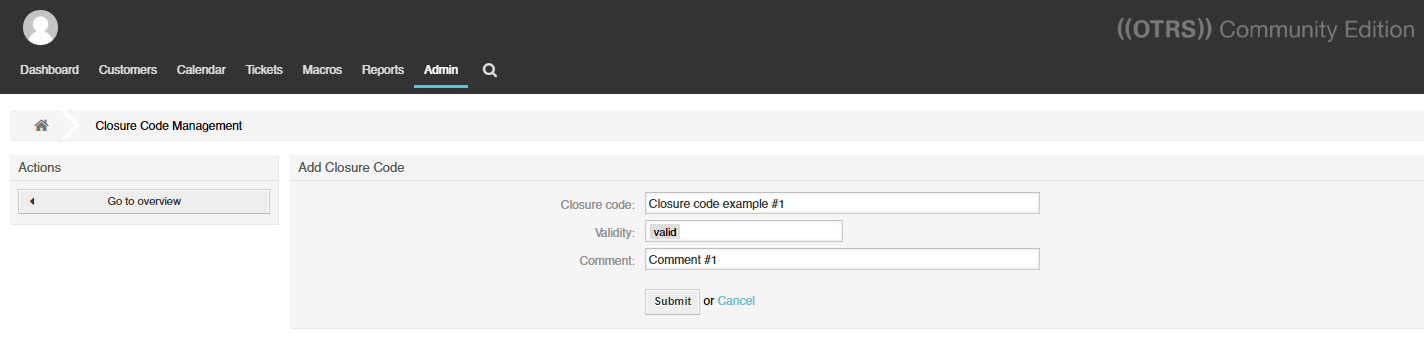
Closure Code Management

Manage Service-Closure Code Relations

Assigning closing codes to services (/server/otrs/index.pl?Action=AdminServiceClosureCode)



Activating the ClosureCode function in the queue settings for which a choice of closing code will be available (server/otrs/index.pl?Action=AdminQueue; Subaction=Change;QueueID=?)
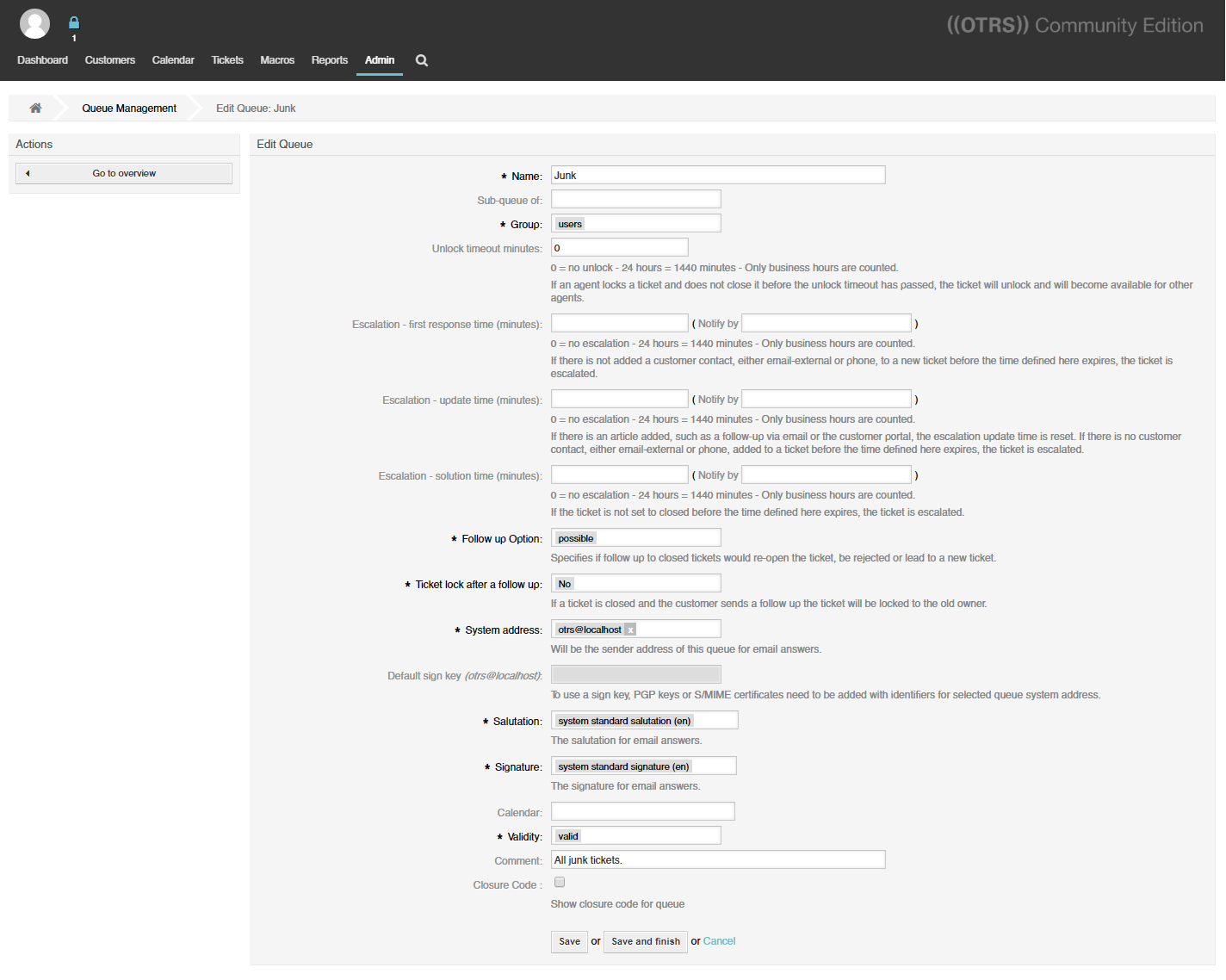
Package installation
Please use the following URL to install the package utilizing the Admin Interface (please note that you need to be in the "admin" group).
http://your-server/otrs/index.pl?Action=AdminPackageManager
The steps for installing the package are described in the official OTRS instructions for the Administrator.
Attention! When installing add-on, a dynamic ClosureCode field is created.
Configuration
View single Setting AgentTicketClose

View single Setting AgentTicketDecision
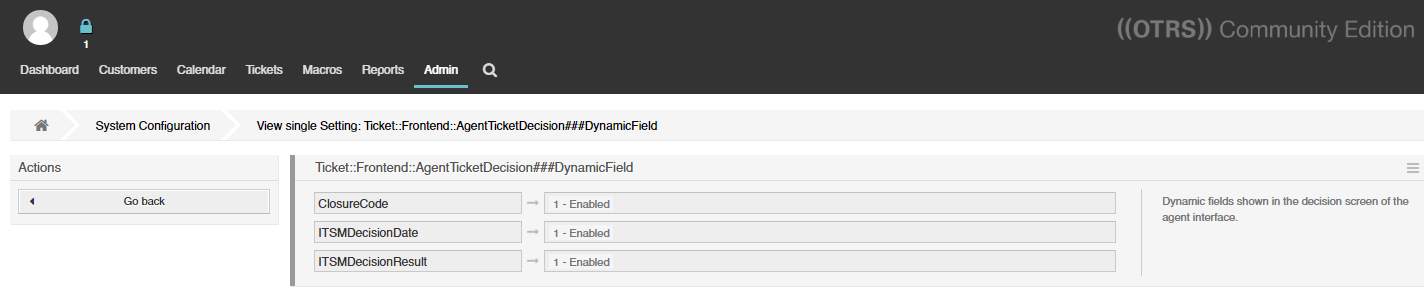
System requirements
Minimal requirements to hardware for OTRS:
- Processor 3 GHz Xeon or comparable
- RAM 8 GB RAM
- Disk space 256 GB
Software requirements:
- OTRS Community Edition 6.0
Roadmap
